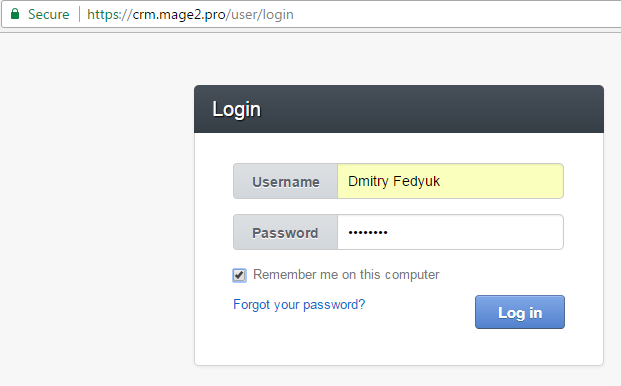Step 1. Clone the OroCRM Git repository
git clone https://github.com/orocrm/crm-application.git crm
or:
git clone -b 2.1.2 https://github.com/orocrm/crm-application.git crm
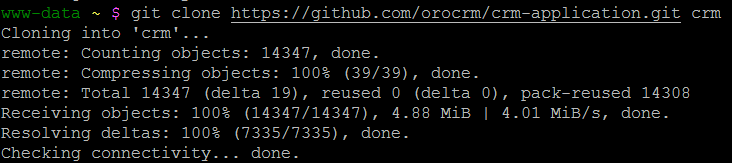
Step 2. Install the «fxp/composer-asset-plugin» plugin for Composer
composer global require "fxp/composer-asset-plugin"
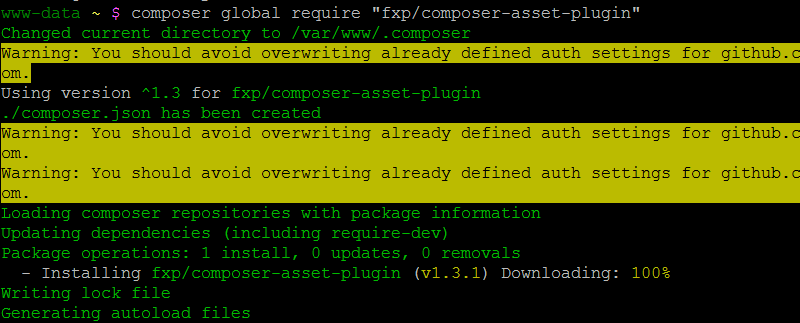
Step 3. composer install
cd crm && composer install
The installation script will request some options from you: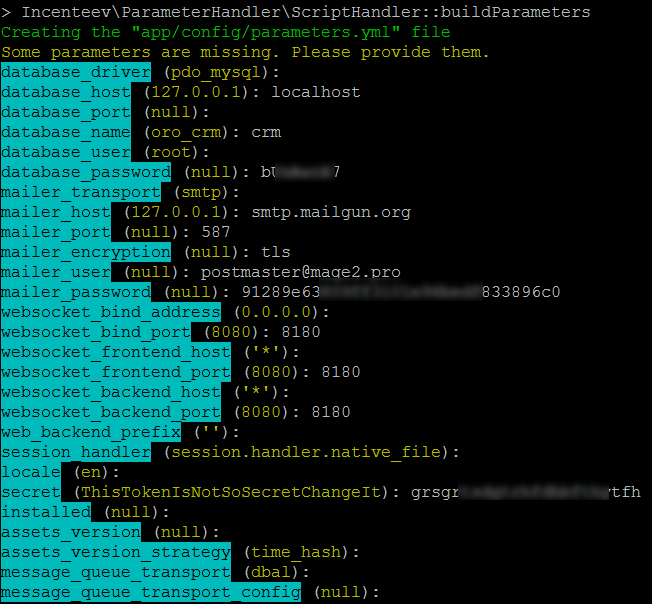
Step 4. The temporary HTTP-only Nginx config for the Let’s Encrypt challenge
server {
listen 80;
server_name crm.mage2.pro;
root /var/www/crm/web;
# 2017-04-29 For Let's Encrypt: https://serverfault.com/a/755665
location ~ /.well-known {allow all;}
location / {try_files $uri /app.php$is_args$args;}
location ~ ^/(app|app_dev|config|install|phpinfo)\.php(/|$) {
fastcgi_pass 127.0.0.1:9000;
fastcgi_split_path_info ^(.+\.php)(/.*)$;
include fastcgi_params;
fastcgi_param SCRIPT_FILENAME $document_root$fastcgi_script_name;
}
}
service nginx restart
Step 5. The Let’s Encrypt challenge
How do I install Let’s Encrypt on Debian 8.
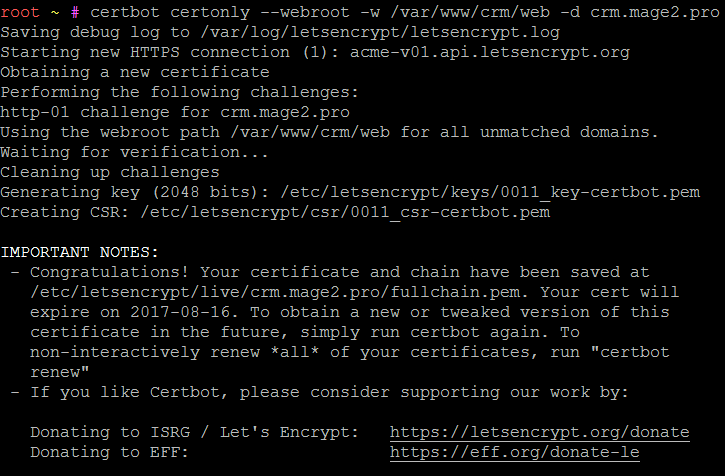
If the Let’s Encrypt challenge was run by the root user, then I adjust the permissions:
cd /var/www/crm/web/.well-known && chgrp www-data . && chown www-data .
Step 6. The permament (HTTPS / WSS) Nginx config
Step 7. Adjust the PHP interpreter
How to configure PHP for OroCRM?
Step 8. Create the database (with the name specified on the Step 3)
mysql -e "CREATE DATABASE crm;"
Step 9. app/console oro:install --env=prod --timeout=0
The --timeout=0 undocumented key preserves you from the «The process “’/usr/bin/php7.1’ ‘app/console’ ‘oro:migration:load’ ‘–force’ ‘–timeout=300’ ‘–env=prod’” exceeded the timeout of 300 seconds» failure.
You will be asked for some settings:
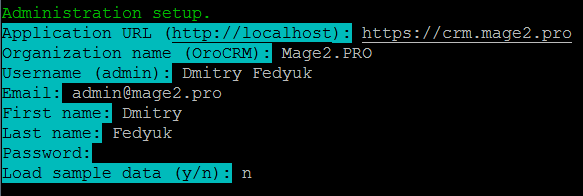
Step 10. app/console oro:api:doc:cache:clear
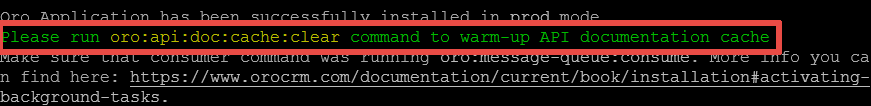
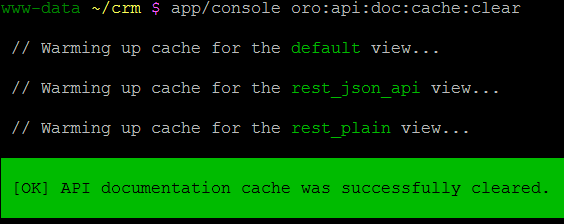
Step 11. Setup Cron
*/1 * * * * www-data php /var/www/crm/app/console oro:cron --env=prod > /dev/null
Step 12. Install and setup Supervisor
How do I install and setup Supervisor for OroCRM?
Step 13. Add this patch to the websocket code, and then delete the cache
The job is done!