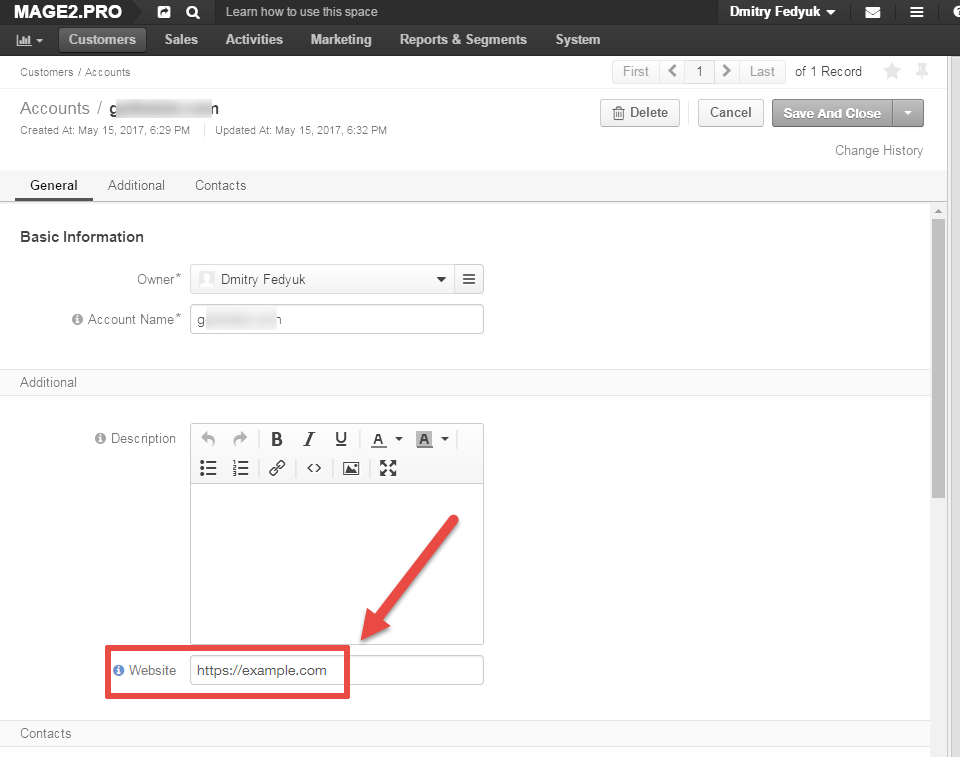Step 1
Navigate to the «System» → «Entities» → «Entity Management» screen using the top menu.
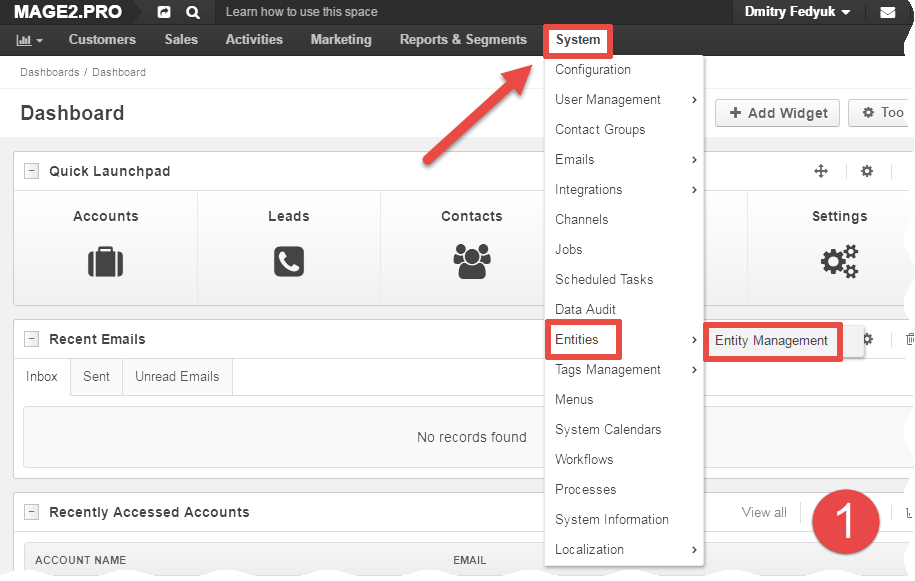
Step 2
Order the entities by their names for your convenience, and open the «Account» entity.
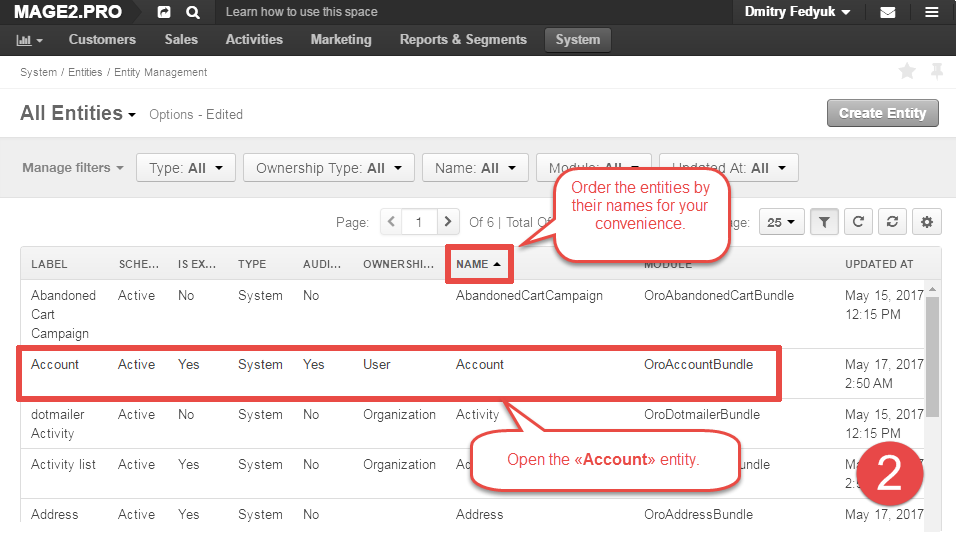
Step 3
Press the «Create Field» button in the top-right corner:
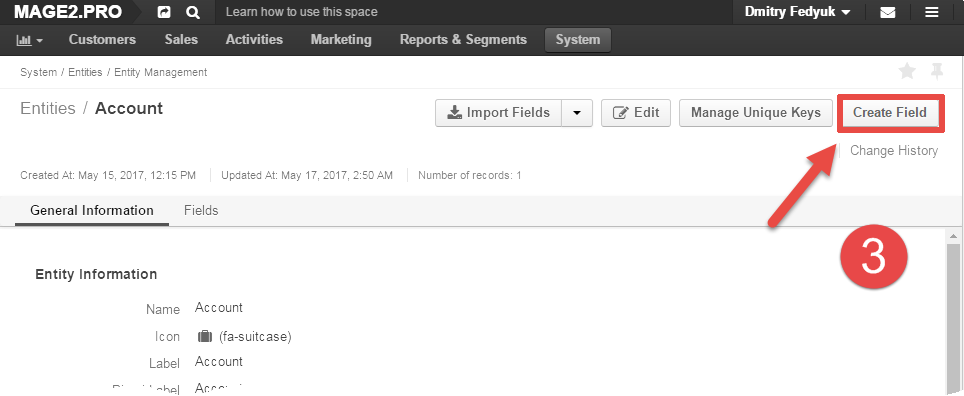
Step 4
The «NewField» form will be opened.
- Specify the proper values for the «Field Name» and «Type» fields. You can leave the default «Table column» value for the «Storage Type» field.
- Press the «Continue» button.
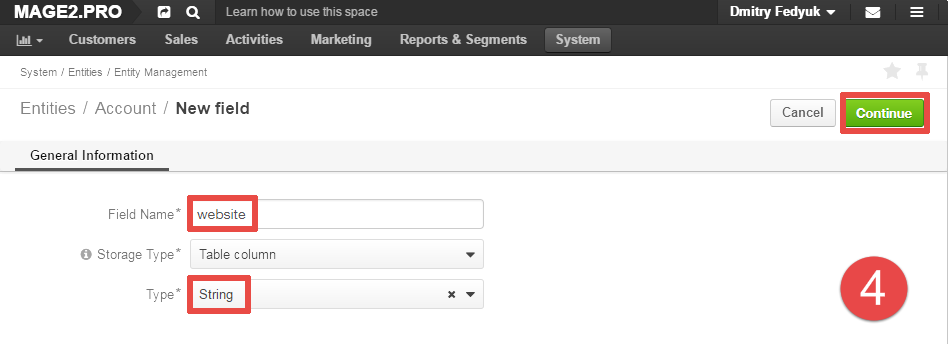
Step 5
Press the «Update Schema» button:
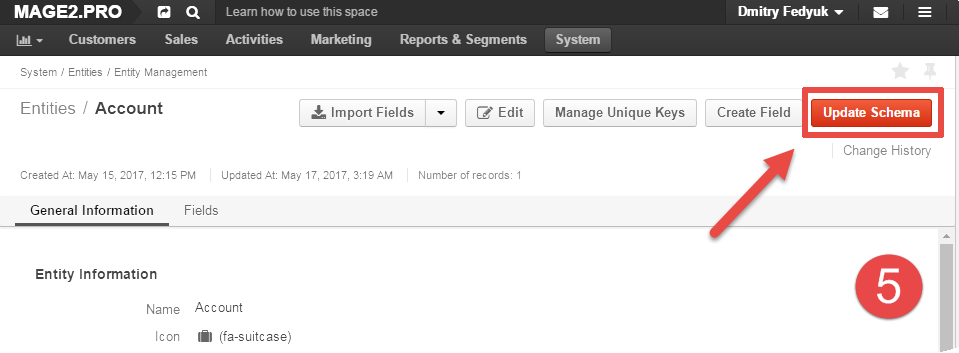
Step 6
Press the «Yes, Proceed» button on the «Schema update confirmation» popup:
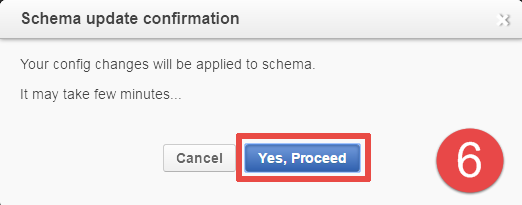
The job is done!
Open any account to check it: